How To Add Friends on WSOP ? [With & Without Facebook]
In this article , you can learn how to add friends on wsop with or without facebook. There is always so much fun to play with our own friends in poker game. You can simple add them from your facebook account or add them from the poker table while playing the game. You can create your own friend community to play with them on free WSOP APP.
Benefits to add friends in wsop
It has so much benefits to add friends in wsop such as you can send them a request to send you FREE WSOP CHIPS and you can easily collect them when you receive them. FREE WSOP CHIPS will be added to your account.
As a result , you can play better in the game with the higher bet and the chance to win the game. Ultimately , when you will win a higher bet game then bigger reward will be given to you and added to your account. So, your WSOP account will become more powerful and you may become one of the best WSOP players.
Likewise, we can also send free gifts and WSOP free chips to our friends which are added in the game without any deduction from our chips or account.
There are two ways to add friends in your ONLINE WSOP APP, you may add it with facebook and even without facebook.
HOW TO ADD FRIENDS ON WSOP APP WITH FACEBOOK?
For new users we are providing the step by step guide of how to register below in the image
Step 1 :
To add new friends , you have to click the three people icon shown on the right corner of the screen
![How To Add Friends on WSOP ? [With & Without Facebook] 2 Step 1 HOW TO ADD FRIENDS ON WSOP APP WITH FACEBOOK](https://wsoppfreechips.com/wp-content/uploads/2024/07/7-1024x461.webp)
Step 2:
On the next screen you will find the option to connect facebook
![How To Add Friends on WSOP ? [With & Without Facebook] 3 Step 2 HOW TO ADD FRIENDS ON WSOP APP WITH FACEBOOK](https://wsoppfreechips.com/wp-content/uploads/2024/07/8-1024x461.webp)
and the more exciting benefit is that you will get 500k free wsop poker chips as a reward to connect with facebook. Press the connect now button to receive the reward.
![How To Add Friends on WSOP ? [With & Without Facebook] 4 Step 2 HOW TO ADD FRIENDS ON WSOP APP WITH FACEBOOK](https://wsoppfreechips.com/wp-content/uploads/2024/07/9-1024x461.webp)
Step 3:
After connecting to the facebook , next screen will show you the dashboard, here you can find the INVITE option on the left corner
![How To Add Friends on WSOP ? [With & Without Facebook] 5 Step 3 HOW TO ADD FRIENDS ON WSOP APP WITH FACEBOOK](https://wsoppfreechips.com/wp-content/uploads/2024/07/10-1024x461.webp)
Step 4:
After pressing invite butten, you will be redirected to the web browser to log in to your facebook account.
![How To Add Friends on WSOP ? [With & Without Facebook] 6 Step 4 HOW TO ADD FRIENDS ON WSOP APP WITH FACEBOOK](https://wsoppfreechips.com/wp-content/uploads/2024/07/11-1024x461.webp)
Now , from your fb account you can send requests to your friends to join the game.
When they will accept your request, open the game and they will be added to your friends in the game , you may have more enjoyment while playing the game with your known people.
HOW TO ADD FRIENDS ON WSOP WITHOUT FACEBOOK?
If you don’t have the facebook account but want to add friends in WSOP app, or you have a very few friends on facebook account , then you can check this article to add friends in WSOP online app.
There is also the facility available which allows you to add friends without facebook. The process is very simple
Step 1:
Simply login the game. Select the game to play and you can see the players available on the table, simply click the check button available on player icon
![How To Add Friends on WSOP ? [With & Without Facebook] 7 step 1 HOW TO ADD FRIENDS ON WSOP WITHOUT FACEBOOK](https://wsoppfreechips.com/wp-content/uploads/2024/07/12-1024x461.webp)
Step 2 :
Then click the option of adding friend in the left corner ,
![How To Add Friends on WSOP ? [With & Without Facebook] 8 step 2 HOW TO ADD FRIENDS ON WSOP WITHOUT FACEBOOK](https://wsoppfreechips.com/wp-content/uploads/2024/07/13-1024x461.webp)
Step 3:
When they accept your friend request, they will be added to your WSOP friend list.
In the same way you can add many more friends as you want.
Conclusion
In the article, we discussed about the two ways of adding friends in the World series of poker online game. First method is to add friends with facebook and the other is without facebook by adding them directly form the table.
Hope this article is being help full for you guys, if you like this article you can share it with your friends to take benefit from it and enjoy the game playing together.
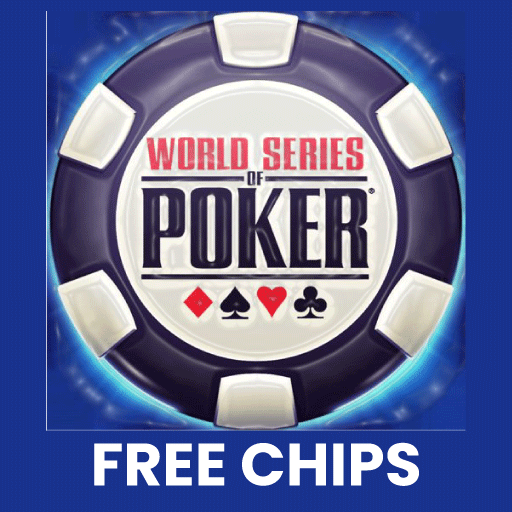
![How To Add Friends on WSOP ? [With & Without Facebook] 1 How To Add Friends on WSOP](https://wsoppfreechips.com/wp-content/uploads/2024/07/How-To-Add-Friends-on-WSOP-scaled.webp)




